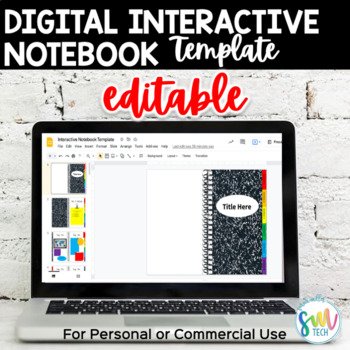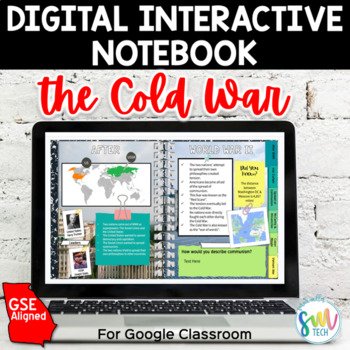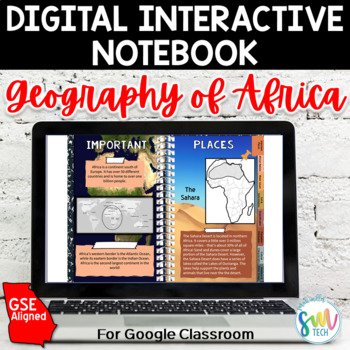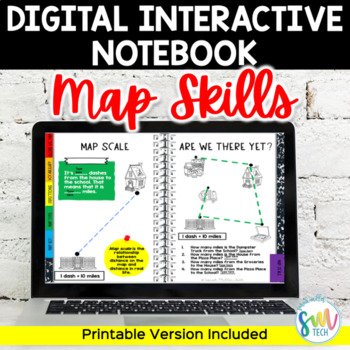Using Digital Interactive Notebooks in Middle School
Getting started with a new tool can be a bit intimidating - even with the promise of saving your time and solving all your problems! It can be hard to find the time to learn a new platform or a new type of activity. That’s where I come in! I’m breaking things down and giving you just what you need to know to get started with digital interactive notebooks in your classroom!
What is a digital interactive notebook?
A digital interactive notebook is similar to your traditional composition interactive notebook, except it’s online and paperless. Imagine your traditional composition interactive notebook...yes, the foldables, too...and imagine it being on the computer instead of on paper. Yes, it’s possible!
Why should I go digital?
Going digital may not be for everyone - it certainly isn’t recommended for EVERYTHING. However, a digital interactive notebook is definitely something you should try. If you’re a little apprehensive about it, just try going digital for one unit - versus the whole year. Start small.
Digital notebooks are MUCH more engaging for students because they are colorful, interactive, and full of media. You can link just about anything in your notebook. Students can watch videos and interact with their content in one single space. Plus, you don’t have to worry about a student losing their notebook after two weeks. You also don’t have to worry about setting up a notebook for a new student - you just assign him/her the digital version!
How do I get it to my students?
Your digital notebook will most likely be a Google Slides presentation. The best way to assign this is through Google Classroom.
What kind of activities can I include?
The possibilities are endless! You can include videos, reading passages, drag-and-drop, fill-in-the-blank, short answer text, and even outside links. Have an EdPuzzle video that relates? Link it in. Have a BrainPop quiz you want them to take after completing a few pages? Link it in. Have a Flocabulary video that relates? Link it in. I think you get it - if it has a link, you can put it in the digital notebook!
How do I grade the digital interactive notebook?
I recommend taking the same strategy you used when grading your traditional notebooks. It is WAY too time consuming to grade every page of every students’ notebook.
Some teachers choose certain “secret” pages to grade, meaning they know they’re checking pages 3, 8, 20, and 45, and will base the grade off of what’s on those pages.
I always did a BINGO board grade. I made a BINGO card, and put in a prompt like, “Pg 4 - answer to number 7: __________”. Students had to correctly answer 5 in a row (you bet I was strategic about this!) to get a 100. If they could fill the whole BINGO card, they got extra points on their next assessment or a free homework pass. I was lucky enough to have done this on a Parent Day! I had the parents complete the BINGO card, so they could dig into their child’s notebook...that was very nice to watch haha!
How do I create a digital interactive notebook?
I have a ready-made digital interactive notebook template for you! It has all the elements that are waiting for you to put your content in! Everything is linked and ready to go!
If you want to do all the hard work, I can help with that too. Creating a digital interactive notebook can be tough - if you don’t have a plan first! You’ll need to know what you’re covering and what you’re including. You’ll need to decide how many tabs you want on the side and what you want them to say. You can’t link them until all the pages are in, so you’ll probably link them last. I recommend drawing out what you want first, especially if you’re not techy. That way, you won’t get bogged down by the techy stuff while you’re in your creative space.
Once your pages are in, you can link the tabs. Each element (text or shape) can be hyperlinked to another slide in the presentation.
Use my digital template to get started and practice! If you happen to teach the Cold War - where are my 5th grade teachers?! - I have a digital Cold War Interactive notebook that is phenomenal! Your students will absolutely LOVE it! If you don’t teach the Cold War, feel free to take a look at it for inspiration! I have more topics coming soon, so make sure you follow my store to get the notifications!