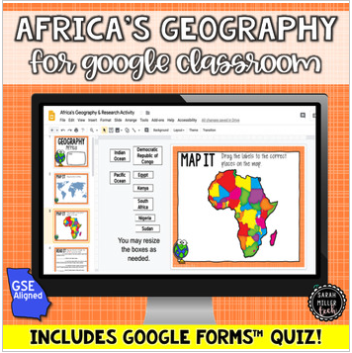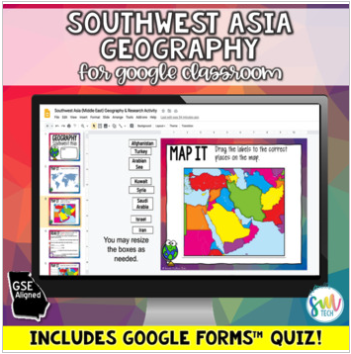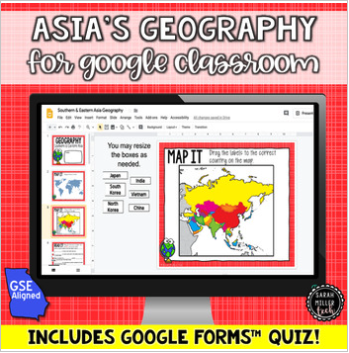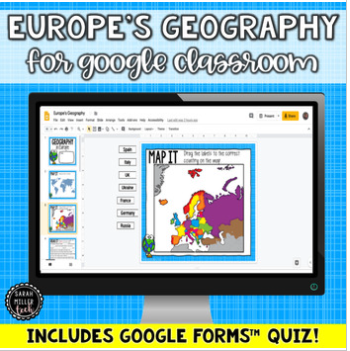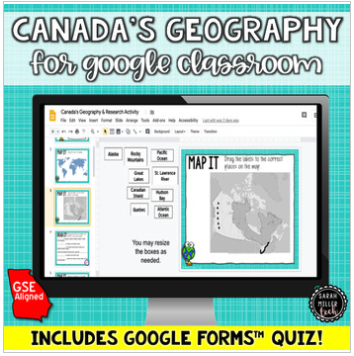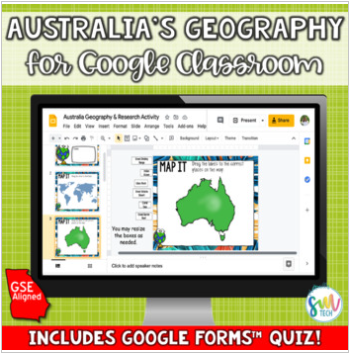6 Elements for a Digital Geography Activity in Google Slides
Creating and finding map skills activities for middle school, or even upper elementary can be a bit tough. This is especially true if you’re trying to push past using the same map over and over. It’s even tougher if you’re looking for map skills activities that are digital.
Well, look no more! I have six essential elements for a digital geography activity! You can create a digital geography activity in Google Slides in no time! Plus, your students will be highly engaged, and they’ll probably be busy for a while! If you include all 6 in one digital activity, you’ll have enough for fast-finishers or an ongoing assignment!
Start BIG and Narrow Down
Start with locating the continent on a world map first, then narrow it down to the nations. If you’re covering Africa’s geography, start by having students locate Africa on a world map by having them drag a circle.
For this, simply insert an image of the world map. Then add a red circle to the outside of the slide. Students will drag it over. If you’re students are techy, you can just have them create the circle. I’ve found adding the circle helps them know what to do. We all know how well 7th graders read directions ;)
Label Directly on the Maps
This one may be obvious, but I need to include it! Insert a picture of a map onto the slide, and have labels in the borders (outside the slide). Students can drag the labels over to the correct place on the map. *Tech Tip* Use images instead of text boxes, so students can’t accidentally edit the labels. In PowerPoint, you can type your text, right-click, and select “save as picture”. Then, upload this into Google Slides.
Fill-in-the-Blank
Geography skills apply to more than just maps. Using sentence forms forces the students to think differently than visually seeing it on a map. Set this up the same as the labels slide. Have your fill-in-the-blank prompts inside the slide, and put the answer choices outside. Students can drag them in. Of course, you can also have no answer choice/word bank and have students type their answers in. I recommend starting with the word bank and weening them off.
Label by Letters on the Map
This activity is similar to the other labeling activity. However, students drag the labels to the correct letter choice. The letters are placed onto the map. This may seem a little redundant, but practice is key to learning!
Research I: Images
This activity is typically a student-favorite! In my experience, students love finding images themselves to add. I like to have two variations of “research” slides: map and real pictures. For example, on one slide students will insert an image of the Sahara Desert on a map and a real picture of the Sahara Desert on the other slide.
*Teacher Tip* Set your students up for success with templates for these. Create a template to guide their organization and be clear on what you want and where you want it. See the image above. The template doesn’t need to be complex, but it needs to be concise. I highly recommend this for elementary and middle grades students.
Research II: Everything Else
This geography activity focuses more on culture, so students really like this, too. As you can see below, I typically have students insert the nation’s flag, describe the climate, list 2 history facts, insert an image of the nation on a map, and insert a real picture of a place in the nation. The student-favorite, though, is the language. They must list the official language. Then, they get to use Google Translator to translate “hello” in the nation’s official language. Students usually have fun with this one!
I totally understand that you don’t have time to create your own digital geography activity! I’m here to help! All 6 of these resources have all 6 of the elements listed in the blog post! Plus, they have a Google Forms quiz for easy grading! Click on the image to purchase the resource! Don’t worry, they’re all less than $4!